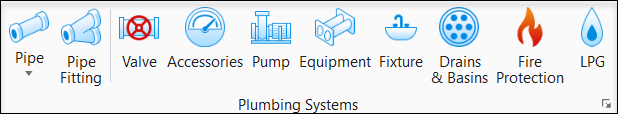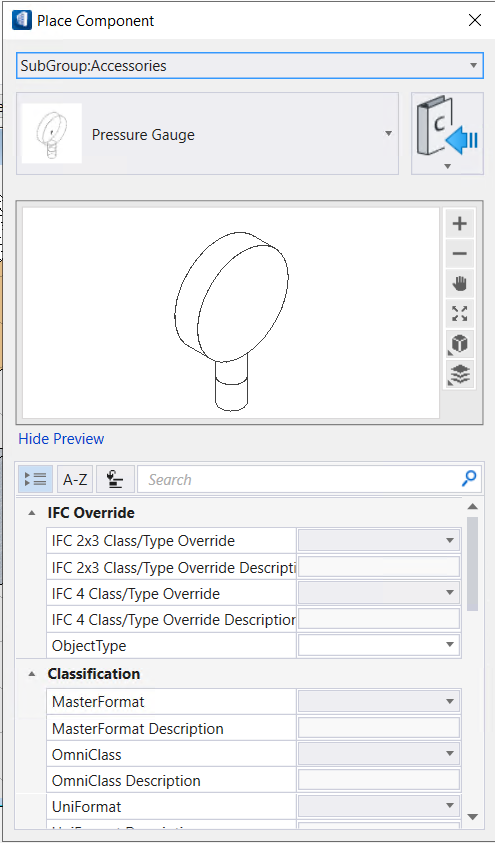Plumbing Accessories
![]() Used to place a variety of
Plumbing Accessories in a pipe route.
Used to place a variety of
Plumbing Accessories in a pipe route.
Selecting a fitting from the ribbon panel activates the Place Component settings dialog, where you can manage the schema parameters (DG instance properties). Also, the contextual Placement tab appears on the ribbon, that provides placement settings options for the currently selected fitting.
The generic placement settings, along with the unique set of dimensional and data parameters from the datagroup system provide the core workflow used to accurately position mechanical components within a system.
Component categories
Equipment like pressure gauge, thermometer add measurability of physical characteristics of state of flowing substances in HVAC heating and cooling. Pressure gauge determines water capacity for a sprinkler system in terms of water pressure and gallons per minute. Industrial thermometers measure heat of the flowing water and stream in the piping used in HVAC. The Properties are unique to the pressure gauge and easily set.
Notable Properties
- Connection End Type – The end conditions of fittings are set to flange, male or female connections with full dimensional control by setting the End Type property. Also, the two ends are independent, and may have different connections. For example, the value fl-2;fe-.13 creates a flange at End1 with size 2, and a female connection at End2 with a clearance of .13.
- Cell Symbol Name – Sets model cell from cell library to the component by fitting cell proportionally to extents of device.